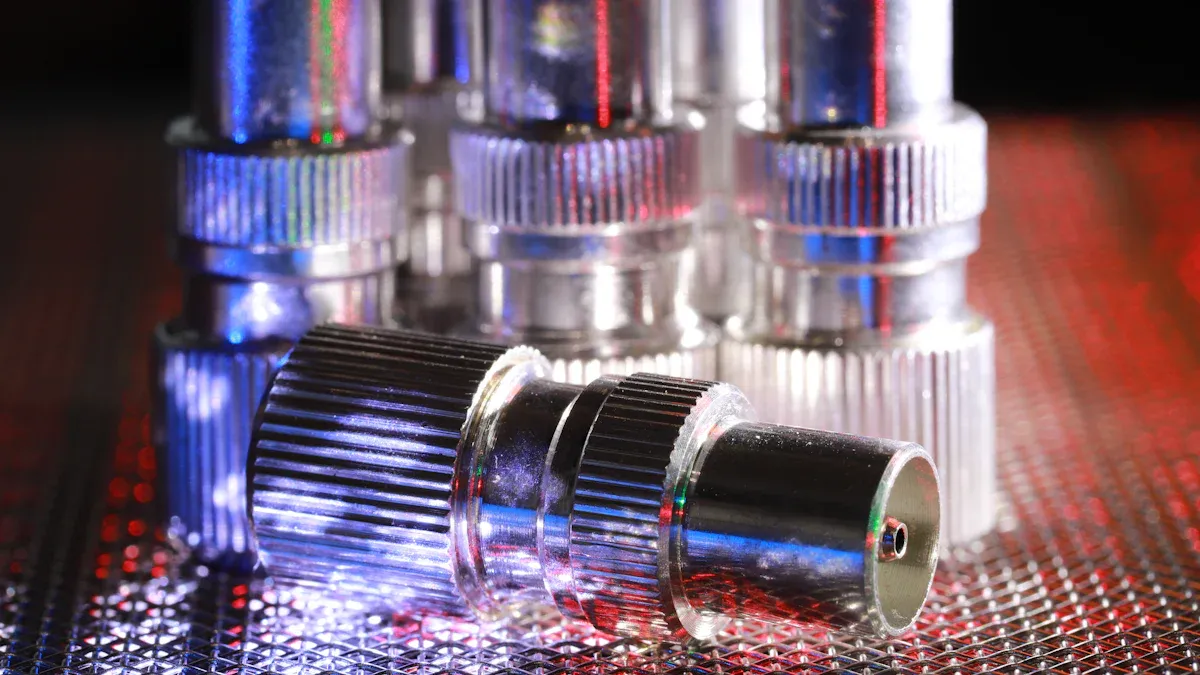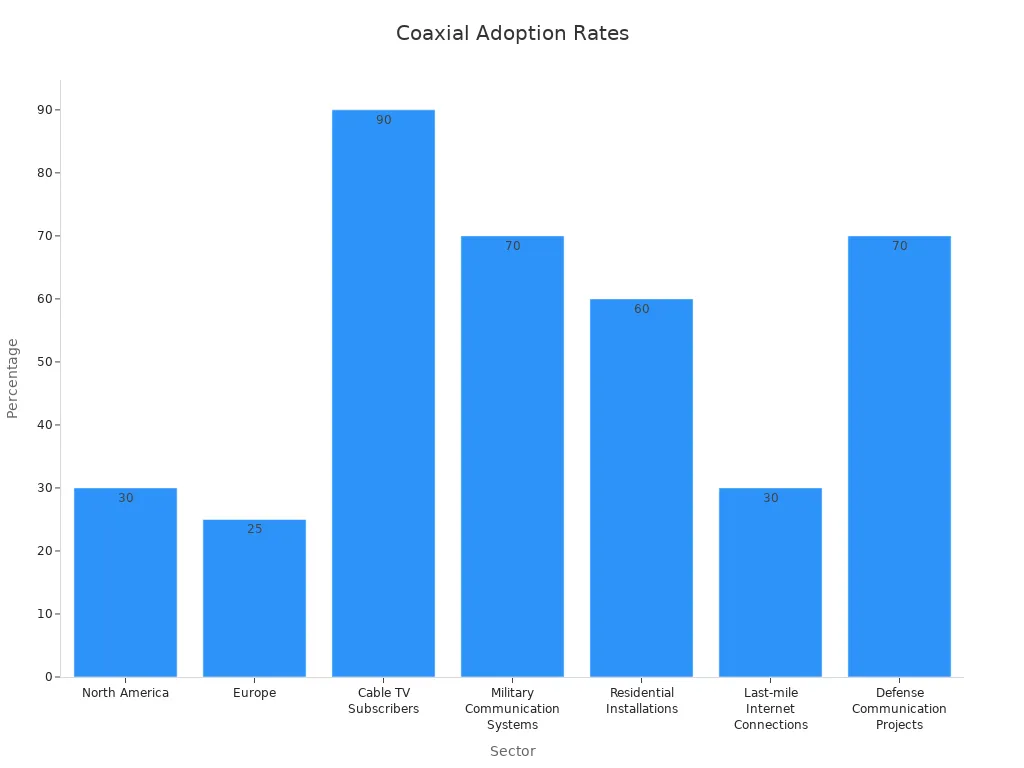![Is BNC Cable the Same as Coax Cable?]()
You might wonder if BNC cable and coax cable are the same thing. Coax cable serves as the foundation for many signal transmission systems, but you often need connectors to make proper connections. The bnc connector attaches to coax cable to create secure links for video or data signals. Other connectors, such as RCA and F-type, also work with coax cable in different situations. Choosing the right connectors helps you get reliable performance from your devices.
Key Takeaways
BNC cable is a coaxial cable with BNC connectors attached at both ends, not a different cable type.
Coaxial cable has a central conductor, insulator, shield, and jacket to protect signals from interference.
BNC connectors use a push-and-twist bayonet lock for quick, secure connections in video and test equipment.
Always match the impedance (50Ω or 75Ω) of your cable and connectors to your devices to avoid signal loss.
Different connectors like RCA, F-type, and SMA serve specific uses and must fit the cable and application.
BNC cables are common in video surveillance, test labs, and legacy networking due to their reliability.
Choosing high-quality cables and connectors with proper shielding improves signal clarity and durability.
Proper matching of cable and connector types prevents equipment damage and ensures stable signal transmission.
What is BNC Cable?
Definition
When you hear the term bnc cable, you might picture a sturdy wire with a unique connector at each end. In reality, bnc cable refers to a coaxial cable fitted with a BNC connector. The BNC connector, short for Bayonet Neill–Concelman, was developed in the 1940s by Paul Neill and Carl Concelman. You often see this connector in professional video, radio, and test equipment setups.
The bnc cable stands out because of its secure bayonet coupling mechanism. You simply push and twist the connector to lock it in place. This design gives you a quick and reliable connection, which is why many industries trust bnc for critical signal transmission.
Tip: Always match the impedance of your bnc cable (either 50Ω or 75Ω) with your equipment. This helps prevent signal loss and ensures the best performance.
You can find bnc cable in two main types: 50-ohm and 75-ohm. The 50-ohm version works best for radio frequency (RF) and data communications. The 75-ohm version is ideal for video signals, such as those used in CCTV systems or broadcast studios.
Here is a table that highlights the key technical features of bnc cable:
| Aspect | Details |
| Connector Type | BNC (Bayonet Neill–Concelman) |
| Impedance | 50Ω (RF/data) or 75Ω (video/broadcast) |
| Frequency Range | 50Ω: DC to 4 GHz (up to 10 GHz for special types); 75Ω: DC to 1 GHz (up to 12 GHz for HD-BNC) |
| Insertion Loss | Typically <0.2 dB, ensuring minimal signal degradation |
| Durability | Designed for 500+ mating cycles; military-grade versions offer more |
| Materials | Housing: galvanized steel, aluminum alloy, or stainless steel; Center pin: brass or stainless steel |
| Applications | Video surveillance, broadcast, RF communications, test equipment, aerospace, medical devices |
You will notice that bnc cable uses a center conductor and a shield, just like other coaxial cables. The difference comes from the connector. The BNC connector features a bayonet-style lock, which makes it easy for you to connect and disconnect devices quickly. This feature is especially useful in environments where you need to swap cables often, such as in broadcast studios or testing labs.
BNC cable also comes in several variants. For example, Mini-BNC and HD-BNC connectors save space and support higher frequencies, making them suitable for ultra-high-definition video applications. The standard BNC connector is standardized under IEC 60169-8, which means you can trust its quality and compatibility across different brands.
You can rely on bnc cable for stable signal transmission in a wide range of temperatures, from -20°C to 80°C for most commercial versions. Some specialized bnc cables can even operate from -65°C to +165°C, making them suitable for demanding environments.
What is Coaxial Cable?
Coaxial cable is a specialized type of electrical cable that you use to transmit signals with minimal loss and interference. You see it everywhere, from your home TV setup to large-scale communication networks. The unique design of coaxial cable allows it to carry radio frequency, video, and data signals over long distances while protecting the signal from outside noise.
Structure
A coaxial cable has four main parts. Each part plays a key role in signal transmission and protection.
Conductor
The conductor sits at the center of the coaxial cable. This wire, usually made of copper or aluminum, carries the electrical signal. The size and material of the conductor affect how well the cable transmits signals, especially at high frequencies.
Insulator
Surrounding the conductor, you find the insulator, also called the dielectric. This layer keeps the signal from leaking out and separates the conductor from the shield. The properties of the dielectric impact the cable’s impedance and signal loss.
Shield
The shield wraps around the insulator. It can be a metal braid, foil, or both. The shield blocks electromagnetic interference (EMI) from outside sources. This protection helps maintain signal quality, even in environments with lots of electronic noise.
Jacket
The jacket is the outermost layer. It protects the inner parts from physical damage, moisture, and sunlight. Different jackets are rated for use in homes, offices, or outdoor spaces.
Field testing shows that coaxial cable durability—like flex cycles, crush resistance, and environmental protection—directly impacts long-term signal stability and reduces errors.
Types
You can choose from several types of coaxial cable, each designed for specific uses.
RG Series
The RG series includes popular cables like RG-6, RG-59, and RG-11. RG-6 is the standard for home TV and internet. RG-59 works well for CCTV and short video runs. RG-11 handles longer distances and high-definition signals.
Ultra Low Loss Series
Ultra low loss cables, such as the LMR series, offer better signal retention over long distances. These cables use advanced materials and thicker conductors to reduce attenuation. For example, LMR®400 has a larger core and lower signal loss than thinner cables.
| Cable Type | Core Size (mm) | Dielectric Type | Attenuation at 850 MHz (dB/100 ft) | Attenuation at 1900 MHz (dB/100 ft) |
| LMR®400 | 2.74 | PF | 3.8 | 5.8 |
| LMR®600 | 4.47 | PF | 2.4 | 3.8 |
| LMR®900 | 6.65 | PF | 1.6 | 2.6 |
| LMR®200 | 8.66 | PF | 1.2 | 1.9 |
| LMR®1700 | 13.39 | PF | 0.9 | 1.5 |
Corrugated Series
Corrugated coaxial cables use a flexible, ridged outer conductor. This design gives you extra durability and shielding, making these cables ideal for outdoor and industrial use.
Micro Coaxial Cable
Micro coaxial cables are thin and flexible. You find them inside laptops, smartphones, and other compact devices. They deliver reliable signal transmission in tight spaces.
Uses
You rely on coaxial cable for many applications. In homes, RG-6 and RG-11 cables deliver TV and internet signals. Over 90% of cable TV subscribers still use coaxial infrastructure. In commercial and industrial settings, coaxial cable supports data transmission, security cameras, and even military communications. For example, more than 70% of defense communication projects require coaxial cables that operate above 18 GHz.
Coaxial cable stands out for its high-frequency performance and shielding. This makes it essential in broadcasting, telecommunications, and high-speed internet. The chart below shows how different sectors use coaxial cable:
![Bar chart comparing coaxial usage percentages across sectors]()
Tip: Always match the cable type and impedance to your application. Proper selection ensures the best signal quality and minimizes loss.
Coaxial Cable Connectors
BNC Connector
You often see the bnc connector in professional video, radio, and test equipment. This connector uses a bayonet-style locking mechanism. You push and twist to secure the connection. The bnc connector stands out for its reliability and quick connect/disconnect feature. You find it in both 50-ohm and 75-ohm versions. The 50-ohm type works best for radio frequency and data, while the 75-ohm type is common in video applications.
Here is a table that summarizes the technical standards and performance of bnc connectors:
| Parameter | Details |
| Technical Standards | MIL-STD-348, IEC 61169-8 |
| Characteristic Impedance | 50 ohms and 75 ohms |
| Frequency Range | Up to 4 GHz (50 ohm), up to 2 GHz (75 ohm) |
| Voltage Rating | Below 500 volts |
| Compatibility | 50 ohm and 75 ohm connectors mate non-destructively |
| Usage Applications | Military, video, RF, data communications |
| Variants | RP-BNC, HD BNC, Mini BNC, SHV |
| Military Specification | MIL-PRF-39012 |
You can trust bnc connectors for stable performance in demanding environments. Many industries use bnc for its durability and secure fit. You will also find variants like Mini BNC and HD BNC for high-density or high-frequency needs.
RCA Connector
The RCA connector is a staple in home audio and video systems. You recognize it by its round shape and color-coded plugs—red and white for audio, yellow for video. RCA connectors work with coaxial cables to transmit analog signals. You often use them to connect DVD players, TVs, and gaming consoles.
Well-made RCA connectors use high-quality copper conductors and strong shielding. This design helps block interference and maintain signal quality. Tests show that standard RCA connectors have a return loss of about 27 dB at 20 MHz and 20 dB at 40 MHz. This means they reflect very little signal and match impedance well at these frequencies. Listening tests and measurements show that RCA connectors do not degrade digital audio signals in typical use.
A common example is the 3rca to 3rca cable. This cable has three RCA connectors on each end. The red and white connectors carry right and left audio, while the yellow connector carries composite video. You use this cable to link devices like DVD players and TVs for both sound and picture.
Tip: Choose RCA connectors with gold plating and good shielding for the best performance in your audio and video setup.
F-Type Connector
You find the F-type connector in most cable TV and satellite systems. This connector uses a threaded design for a tight, secure fit. F-type connectors work well with RG-6 and RG-59 coaxial cables. They handle high-frequency signals for television and internet.
F-type connectors show strong reliability over time. In long-term tests, some F-type connectors lasted over 100,000 days before failure. These connectors also pass strict tests for contact resistance, insulation, and durability. You can rely on F-type connectors for stable connections in both indoor and outdoor environments.
| Test Category | Test Name | Purpose | Acceptance Criteria Summary |
| Electrical Performance | LLCR | Ensure minimal signal loss | Contact resistance within design specs |
| DWV | Voltage withstand capability | No insulation failure; leakage current within limits |
| Mechanical Performance | Durability | Performance after repeated cycles | No significant wear; electrical performance maintained |
| Environmental | Humidity | Performance under high humidity | Maintain electrical performance; no damage |
You should select the right connector type for your coaxial cable and application. Each connector—bnc, RCA, or F-type—offers unique benefits for different uses.
SMA Connector
When you explore high-frequency signal transmission, you will often come across the SMA connector. SMA stands for SubMiniature version A. This connector is much smaller than the bnc connector, but it handles even higher frequencies. You will find SMA connectors in many advanced applications, such as 5G networks, satellite communications, and test equipment.
SMA connectors use a threaded coupling mechanism. This design gives you a secure and stable connection, which is important when you need to maintain signal integrity at very high frequencies. Unlike the bayonet-style lock of the bnc connector, the SMA connector screws on tightly. This prevents accidental disconnects and reduces signal loss.
You can use SMA connectors with coaxial cables that support frequencies from DC up to 40 GHz. This wide range makes them ideal for modern wireless systems, radar, and precision measurement devices. Many industries rely on SMA connectors for their compact size and excellent performance.
Note: SMA connectors are especially popular in 5G base stations, antenna systems, and aerospace electronics. Their small size allows you to fit more connectors into tight spaces, which is crucial for modern, compact devices.
Here are some key facts about SMA connectors and their industry uses:
SMA connectors support frequencies up to 40 GHz, making them perfect for high-speed data and next-generation wireless networks.
You will find them in telecommunications, automotive electronics, aerospace, defense, and consumer electronics.
Their low signal loss and high power handling help maintain strong, clear signals, even in demanding environments.
Miniaturized versions, such as SMA 2.92 or SMP connectors, are about 30% smaller. These allow for higher packing density in devices like smartphones and test instruments.
The North American market uses SMA connectors heavily in 5G infrastructure, military communications, and high-precision testing.
Ongoing research and development continue to improve their impedance matching and durability.
SMA connectors differ from other types, such as bnc connectors, RCA, and F-type. While the bnc connector is common in video and test equipment, SMA connectors excel in high-frequency and compact applications. You should always match the connector type to your coaxial cable and device requirements. SMA connectors work best when you need reliable performance at very high frequencies and in small spaces.
If you work with advanced wireless systems or need to test high-frequency signals, you will likely use SMA connectors. Their design and performance make them a top choice for engineers and technicians who demand accuracy and reliability.
Is BNC Cable the Same as Coax Cable?
Key Distinctions and Why It Matters
You might hear people use the terms bnc cable and coaxial cable as if they mean the same thing. In reality, they are not identical. BNC cable is a specific type of coaxial cable that has bnc connectors attached at each end. Coaxial cable describes the actual cable structure, which includes a central conductor, insulation, shielding, and an outer jacket. The bnc connector, on the other hand, is a device that attaches to the ends of the cable to make secure connections.
Understanding the difference matters because using the wrong cable or connector can cause signal loss or equipment damage. For example, bnc cable comes in 50 Ohm and 75 Ohm versions. You need to match the impedance of your cable and connectors to your equipment. If you use a 50 Ohm bnc cable with a 75 Ohm device, you might see poor video quality or data errors.
Here is a table that highlights some technical differences:
| Parameter | 50 Ohm BNC Cable | 75 Ohm BNC Cable |
| Impedance | 50 Ohms | 75 Ohms |
| Power Handling | Higher | Lower |
| Signal Loss | Moderate | Lower |
| Frequency Range | Up to 4 GHz | Up to 2 GHz |
| Typical Use | RF, wireless, test labs | Video, broadcast, CCTV |
You see that bnc cable is just one way to use coaxial cable. Not all coaxial cables have bnc connectors. Some use RCA, F-type, or SMA connectors for different jobs.
Coax is a Cable Type
Coaxial cable stands out because of its unique design. You find a central conductor, a layer of insulation, a shield, and a protective jacket. This structure helps the cable carry signals with little interference. Engineers use coaxial cable in many forms, such as RG-6 for TV, RG-59 for CCTV, and RG-58 for radio. Each type has its own impedance, signal loss, and best use.
Hardline coaxial cable: Used for high-power transmission.
Flexible coaxial cable: Used in portable devices.
Triaxial coaxial cable: Used for extra shielding in video.
These variations show that coaxial cable is a broad category. The cable’s construction and electrical properties make it a distinct type, separate from the connectors you attach.
BNC is a Connector Type
BNC refers only to the connector, not the cable itself. The bnc connector uses a bayonet locking system. You push and twist to lock it in place. This design gives you a quick and secure connection. You can attach bnc connectors to many types of coaxial cable, such as RG-58 or RG-59. The term bnc cable simply means a coaxial cable with bnc connectors at both ends.
Manufacturers list products as “coaxial cable with bnc connectors,” showing that the connector and cable are separate parts. You need special tools to attach bnc connectors, which proves that bnc is not a cable type. Always check both the cable type and the connector type when you set up your system.
Importance of Matching
When you set up a system using coaxial cables, you need to pay close attention to matching the right connector with the right cable. This step is not just about making things fit. It is about making sure your equipment works safely and reliably. If you use the wrong connector, you might face signal loss, overheating, or even damage to your devices.
You often see bnc connectors used with coaxial cables in video, radio, and test equipment. However, not every coaxial cable works well with every bnc connector. The size, shape, and material of the cable and connector must match. If they do not, you can run into problems during installation or later when the system is running.
Tip: Always check the cable’s impedance and the connector’s rating before you connect them. This helps you avoid signal issues and keeps your system running smoothly.
Empirical tests and industry standards highlight why matching matters. Here are some key findings:
Mechanical, thermal, and electrical tests (such as those in IEC 61238-1-3) show that connectors must fit specific conductor types and sizes to work properly.
Connectors need to handle small differences in conductor diameter, sometimes up to 3.8 mm, without losing performance.
Thermal short-circuit tests reveal that if the connector and cable materials expand at different rates, the contact points can shift. This can cause local overheating if the connector is not designed for the cable.
Short-circuit tests are especially important for stranded cables, since more strands and layers increase the risk of poor contact and overheating.
Mechanical tests, like pulling on the cable, make sure the connector stays attached during installation and use.
Connectors designed for stranded conductors usually work well with solid conductors of the same size, but only if you match them correctly.
Improper matching can lead to mechanical stress, overheating, and poor performance.
When you use a bnc cable, you must make sure the bnc connector matches the cable’s type and size. For example, a 50-ohm bnc connector should go with a 50-ohm coaxial cable. If you mix a 75-ohm bnc connector with a 50-ohm cable, you might see signal reflections or loss. This can affect video quality or data transfer.
You also need to consider the environment. If you install a bnc cable outdoors, choose connectors and cables rated for weather and temperature changes. This helps prevent failures caused by expansion and contraction.
How BNC and Coax Intersect
Clarification
You might wonder how BNC connectors and coaxial cables actually work together. The answer lies in their design. BNC connectors attach directly to the ends of coaxial cables. This connection lets you send signals with low loss and high reliability. When you use a BNC connector, you create a secure link that keeps the signal strong from one device to another. In many labs and studios, you see BNC connectors paired with coaxial cables for video, data, and test signals. This pairing is not just about convenience. It is about making sure your signal stays clear and stable.
Analogy
Think of a coaxial cable as a highway. The signal travels down this highway, protected from outside noise. Now, imagine the BNC connector as a toll booth. The toll booth controls who enters and exits the highway. It makes sure only the right vehicles (signals) pass through. Without the toll booth, the highway would not work as well. The BNC connector keeps the connection safe and organized, just like a toll booth keeps traffic flowing smoothly.
Interdependence
BNC connectors and coaxial cables depend on each other to work at their best. You cannot use a BNC connector without a coaxial cable, and you cannot connect many devices without the right connector. Experimental data shows how closely they work together. Scientists built special networks using BNC connectors linked by coaxial cables of set lengths. They measured voltage signals at each point using BNC-connected probes. The results matched what they expected from theory. This proves that the length of the cable and the presence of the BNC connector both shape how signals move. When you use standard 50-ohm coaxial cables with BNC connectors, you get broadband, low-loss signal paths. This setup is key for systems that need clear, tunable signals, like in advanced labs or broadcast studios.
Note: Always check that your BNC connectors and coaxial cables match in size and impedance. This simple step helps you avoid signal problems and keeps your system running smoothly.
Common Applications
Video: CCTV cameras, monitors, DVRs (often 75 Ohm BNC on RG-59/RG-6).
You often see BNC cables in video surveillance systems. Security cameras, monitors, and DVRs rely on these cables to send clear video signals. Most setups use 75 Ohm BNC connectors with RG-59 or RG-6 coaxial cables. This combination supports both standard and high-definition video, including 720p, 1080p, and even 4K in some cases. The bayonet-style locking mechanism of BNC connectors gives you a secure and stable connection. This design helps prevent accidental disconnections, which is important for continuous video monitoring.
BNC connectors work well with RG-59/U and RG-6/U cables for different video needs.
You can use these cables for both analog and digital video, including SDI and HD-SDI standards.
BNC cables support a wide range of video resolutions, from SD to UHD.
Industry-wide adoption of BNC connectors in CCTV systems comes from their reliability and compatibility with existing infrastructure. You can trust these cables to deliver stable video feeds, even over long distances. If you need to run cables across a large building, you may want to use higher-quality shielding or signal amplifiers to keep the video clear.
BNC connectors provide quick setup and minimize signal loss, making them the standard for video surveillance.
Test & Measurement: Oscilloscopes, signal generators (typically 50 Ohm BNC on RG-58).
In labs and classrooms, you use BNC cables to connect oscilloscopes, signal generators, and other test equipment. These setups usually require 50 Ohm BNC connectors with RG-58 coaxial cables. This pairing ensures accurate measurement and reliable transmission of test signals. The bayonet lock lets you connect and disconnect equipment quickly, which is helpful during experiments.
Here is a table showing typical measurement points and frequency ranges for test and measurement cables:
| Quantity | Measurement Points | Frequency Range |
| DC Voltage | 100 mV to 1000 V | N/A |
| AC Voltage | 100 mV to 750 V | 55 Hz, 1 kHz, 50 kHz |
| DC Current | 1 mA, 10 A | N/A |
| AC Current | 100 µA, 10 A | 50 Hz, 1 kHz, 5 kHz |
| Resistance (4W) | 1 kΩ, 10 MΩ | N/A |
| Resistance (2W) | 10 MΩ, 100 MΩ | N/A |
You can rely on these cables for precise measurements. Laboratory tests show that BNC cables maintain measurement accuracy and stability, even when you test at different frequencies. Tools like Time Domain Reflectometry (TDR) and Frequency Domain Reflectometry (FDR) help you find faults in cables, proving their value in test environments.
Legacy Networking: 10BASE2 Ethernet (50 Ohm BNC on Thinnet RG-58).
Before modern Ethernet, many networks used coaxial cables with BNC connectors. The 10BASE2 Ethernet standard, also called "Thin Ethernet," used 50 Ohm BNC connectors with RG-58 coaxial cable. This setup allowed you to connect multiple computers along a single cable, making installation easier and less expensive than older thick Ethernet systems.
Early Ethernet used coaxial cable as a shared medium for data transmission.
10BASE2 reduced installation complexity and cost by using thinner RG-58 cable.
The network operated at 10 Mbit/s, which was a big improvement at the time.
Throughout the 1990s, you could find 10BASE2 in many offices and schools. Network cards with BNC connectors were common, showing how popular this system was. Over time, Ethernet moved to twisted pair and fiber optic cables, but 10BASE2 played a key role in early computer networking.
Statistical analysis of cable reliability and failure rates helped engineers plan maintenance and improve network uptime. These studies showed that cable length and type affect performance and reliability, which is still important in modern networks.
Audio/Sync: Professional audio equipment for word clock synchronization.
In professional audio environments, you often need precise timing to keep all your equipment working together. Word clock synchronization helps you achieve this. It sends timing signals to different devices, making sure that audio data lines up perfectly. If you work in a recording studio or live sound setup, you know that even a small timing error can cause clicks, pops, or loss of audio quality.
You use coaxial cables with specialized connectors, such as BNC, to transmit word clock signals. These cables carry the timing information from a master clock to all connected devices. The BNC connector stands out because it locks securely and maintains a stable connection. This is important when you need reliable performance during long recording sessions or live events.
When you choose connectors for audio synchronization, you should pay attention to several performance metrics. These factors help you judge how well your system will perform:
Insertion Loss (IL): This measures how much signal power you lose as the signal passes through the connector. Lower values mean your timing signals stay strong and accurate.
Return Loss (RL): This shows how much of the signal reflects back toward the source. Higher return loss means less interference and better data transfer.
Durability: This tells you how many times you can connect and disconnect the cable before it wears out. High durability is important in busy studios.
Operating Temperature Range: This shows the temperatures where the connector works best. You want connectors that perform well in both hot and cold environments.
Vibration and Shock Resistance: This measures how well the connector holds up if you move equipment or if there is physical stress.
Environmental Sealing: This protects the connector from moisture, dust, and other hazards, which is important for outdoor or mobile setups.
You also want to consider how connector quality affects your audio and synchronization results. Good connectors help you achieve clear audio, low latency, and reliable integration between devices. They also reduce the risk of interruptions during recording or playback.
In many studios, you see BNC connectors used for word clock signals because they offer a secure fit and excellent shielding. This helps prevent unwanted noise from entering your timing signals. RCA connectors sometimes appear in consumer audio gear, but BNC remains the standard for professional word clock connections.
Tip: Always use high-quality coaxial cables and connectors for word clock synchronization. This ensures your signals remain accurate and your audio stays in perfect sync.
You now know that coaxial cable refers to the cable itself, while BNC describes a specific connector type. Understanding connector types like BNC, RCA, and F-type helps you make the right choice for your setup. Always match your cable and connector to your device’s needs. Consider your application, check compatibility, and choose high-quality materials for the best results.
Tip: Review your equipment’s requirements before buying cables or connectors. This step ensures reliable performance and fewer connection issues.
FAQ
What is the main difference between BNC cable and coaxial cable?
You use the term "BNC cable" for coaxial cable with BNC connectors attached. Coaxial cable describes the cable itself. BNC refers only to the connector type.
Can you use RCA connectors with any coaxial cable?
You can use RCA connectors with many coaxial cables, especially for audio and video. Always check the cable size and impedance to ensure a proper fit and best performance.
Do all coaxial cables work with BNC connectors?
Not all coaxial cables fit BNC connectors. You need to match the cable’s diameter and impedance with the BNC connector. Always check compatibility before connecting.
What devices commonly use 3rca to 3rca cables?
You often use 3rca to 3rca cables to connect DVD players, TVs, gaming consoles, and amplifiers. The red and white connectors carry audio, while the yellow connector carries video.
How do you choose the right connector for your coaxial cable?
You should check your device’s requirements. Match the connector type (BNC, RCA, F-type, SMA) and impedance with your cable and equipment. This ensures reliable signal transmission.
Can you mix different connector types on one coaxial cable?
You can use adapters to connect different types, such as BNC to RCA. However, always check for signal loss or compatibility issues. Using the same connector type on both ends gives the best results.
Why does impedance matter when choosing cables and connectors?
Impedance affects signal quality. If you mismatch impedance, you may see signal loss or interference. Always match the cable and connector impedance to your device’s specifications for the best performance.
Are gold-plated connectors better for audio and video?
Gold-plated connectors resist corrosion and provide stable connections. You get better long-term performance, especially in humid environments. Many high-quality RCA and BNC connectors use gold plating for this reason.